Blogs
How to Prepare for a Virtual Job Interview
Preparing for a virtual job interview can be a daunting task, but with the right strategies, you can ensure a smooth and successful experience. This guide will walk you through essential tips and techniques for acing your virtual interview, including technical setup, presentation skills, and effective communication strategies.

In today’s digital age, virtual job interviews have become increasingly common. With the rise of remote work and global hiring practices, mastering the art of virtual interviewing is crucial for job seekers. Whether you’re new to virtual interviews or looking to refine your approach, this comprehensive guide provides everything you need to know to excel in your next virtual job interview.
1. Understanding the Virtual Interview Landscape
1.1 What is a Virtual Job Interview? A virtual job interview is an interview conducted over video conferencing platforms like Zoom, Microsoft Teams, or Google Meet. It allows employers and candidates to connect remotely, providing flexibility and accessibility.
1.2 Why Virtual Interviews? Virtual interviews save time, reduce costs, and allow companies to tap into a global talent pool. For candidates, they offer the convenience of interviewing from home, but they also require a different set of preparation and presentation skills compared to in-person interviews.
2. Technical Preparation
2.1 Choose the Right Platform Ensure you are familiar with the video conferencing tool being used. Popular platforms include Zoom, Microsoft Teams, and Google Meet. Each platform has its own features, so take time to explore and understand them.
2.2 Test Your Equipment
- Camera and Microphone: Ensure your camera and microphone are working correctly. Perform a test run to check the video and audio quality.
- Internet Connection: A stable internet connection is crucial. Use a wired connection if possible, or ensure your Wi-Fi is strong and reliable.
2.3 Prepare Your Space
- Lighting: Position yourself in a well-lit area to avoid shadows and ensure your face is clearly visible.
- Background: Choose a clean, professional background. Avoid clutter or distractions that might divert attention from you.
2.4 Troubleshooting Common Issues
- Software Updates: Ensure your video conferencing software is up-to-date to avoid compatibility issues.
- Backup Plan: Have a backup device ready in case of technical difficulties, and keep the contact details of your interviewer handy.
3. Presentation Skills
3.1 Dress Professionally Even though you’re interviewing from home, dress as you would for an in-person interview. Opt for professional attire that reflects the company culture and the position you’re applying for.
3.2 Body Language
- Eye Contact: Look at the camera to create the impression of eye contact, rather than staring at the screen.
- Posture: Sit up straight and appear engaged. Avoid slouching or leaning too far back.
3.3 Speak Clearly and Confidently
- Volume and Pace: Speak at a moderate pace and volume. Ensure your words are clear and understandable.
- Avoid Interruptions: Wait for your interviewer to finish speaking before responding. Virtual interviews can sometimes have slight delays, so be patient.
4. Effective Communication Strategies
4.1 Prepare for Common Questions Research common interview questions and prepare your answers. Practice articulating your thoughts clearly and concisely.
4.2 Use the STAR Method When answering behavioral questions, use the STAR method (Situation, Task, Action, Result) to structure your responses effectively.
4.3 Ask Thoughtful Questions Prepare questions to ask the interviewer about the company, team, and role. This demonstrates your interest and helps you gather information to make an informed decision.
5. Post-Interview Actions
5.1 Follow-Up Send a thank-you email within 24 hours of the interview. Express your appreciation for the opportunity and reiterate your interest in the position.
5.2 Reflect and Learn Review your performance and identify areas for improvement. Consider recording your practice sessions to evaluate your presentation and communication skills.
Conclusion
Preparing for a virtual job interview involves more than just mastering technology. It requires a combination of technical readiness, professional presentation, and effective communication. By following the tips outlined in this guide, you can enhance your virtual interview experience and increase your chances of securing your desired position.
10 Viral FAQs with Answers
What should I do if my internet connection fails during the interview?
- If possible, switch to a backup device or reconnect. Inform the interviewer of the issue and apologize for the inconvenience. Have a backup plan, such as a phone call, ready if needed.
How can I ensure good lighting for my virtual interview?
- Position yourself facing a natural light source or use a lamp to illuminate your face. Avoid sitting with a light source behind you to prevent shadows.
What is the best way to prepare for technical issues?
- Test your equipment and software in advance. Familiarize yourself with troubleshooting steps and have a backup device or plan in place.
How should I dress for a virtual interview?
- Wear professional attire appropriate for the industry and role. Even if interviewing from home, dress as you would for an in-person interview.
Can I use notes during a virtual interview?
- Yes, having notes is acceptable, but avoid reading directly from them. Use bullet points for quick reference and maintain eye contact with the camera.
What should I do if I have to use a different device for the interview?
- Ensure the new device is set up properly with the necessary software installed. Inform the interviewer of the change if it affects the meeting details.
How can I create a professional background for my interview?
- Choose a clean, tidy area with minimal distractions. Use a neutral background or a virtual background if the platform allows and it appears professional.
What are some common mistakes to avoid in a virtual interview?
- Avoid technical issues, distractions, unprofessional attire, and lack of preparation. Ensure you maintain good posture and engage with the interviewer.
How should I handle a situation where I can’t hear the interviewer clearly?
- Politely inform the interviewer and request they repeat what was said. Check your audio settings and ensure your microphone and speakers are functioning properly.
What are the best practices for follow-up after a virtual interview?
- Send a thank-you email within 24 hours. Reiterate your interest in the position, mention something specific from the interview, and express your gratitude.
- #VirtualInterview
- #JobInterviewTips
- #OnlineInterview
- #VideoInterview
- #RemoteWork
- #InterviewPreparation
- #InterviewTips
- #ZoomInterview
- #MicrosoftTeams
- #GoogleMeet